It is a popular online tool that enables users to convert Youtube videos into MP4 files with just a few clicks.
The handy tool lets users download any video quickly and easily without worrying about compatibility issues.
This makes it easy for users to share their favorite videos with friends and family or keep them on hand for future viewing.
Plus, the process is simple: you must paste in the video URL you want to convert, select your desired quality, and click “Convert.”
Once the conversion is complete, you can download your converted file directly from our site. No software downloads are necessary; best of all, our service is free!
So what are you waiting for? Give Youtube To MP4 a try today and start downloading your favorite videos!
Overview of Youtube to MP4:

Youtube to MP4 is a great way to ensure you’ll always have access to your favorite videos, no matter where or what device you use. Give it a try today and start downloading!
• Allows you to quickly and easily convert Youtube videos into MP4 files.
• Compatible with any device, no software downloads required.
• Free service that makes sharing your favorite videos with friends and family easy.
• Simple three-step process: paste in the URL, select quality, and click “Convert.”
• Download the converted file directly from our site.
Benefits of convert youtube to mp4 Format:

- MP4 files are of better quality and take up less storage space on your device.
- Easier to share with friends or family, as the file size is smaller.
- Can be used on almost any device or media player.
- Ability to use a video link to keep a library of favorite videos for offline viewing.
Compatibility with Multiple Devices:
YouTube to MP4 is compatible with all devices, so you’ll be able to access your converted videos no matter where you are.
No software downloads are required, and the process is easy – paste in the URL of the YouTube link of the video that you want to convert, choose your desired quality, and click “Convert.”
Once the conversion is complete, you can download your new MP4 file directly from our site.
High-Quality mp4 downloader Playback:
Yt to MP4 is a great way to convert YouTube videos to mp4 and ensure you’ll always have the best quality video playback, no matter what device you’re using.
Our converter ensures that your videos retain their original audio and visual quality, even after conversion.
Plus, since MP4 files take up less storage space than other file types, you can keep more of your favorite videos on hand without compromising quality.
Fast download youtube video mp4:
Youtube to MP4 provides a fast and efficient conversion process.
All you have to do is paste in the URL of the youtube URL of video you want to convert, select your desired quality, and click “Convert.”
Your file will be ready for download in no time – no software downloads are necessary!
Offline Viewing:
Let’s you keep a library of favorite videos for offline viewing.
This way, you’ll never miss out on the latest viral hits, save videos, or must-see clips – even when you don’t have access to an internet connection! So why wait?
Start downloading your favorite videos today with yt To MP4.
Extensive File Size Support:
It supports large files up to 2 GB in size. This makes it easy to download and convert even the longest videos, so you’ll never have to worry about missing out on a great video just because of its length.
Plus, our converter ensures that your files retain their original audio and visual quality during conversion, even for larger files.
Editing Flexibility:
Youtube to MP4 also makes it easy to make edits to your videos. Once you’ve converted a video, you can easily trim it or combine multiple clips into one file.
This makes it easier to customize your own videos and create something unique!
Popular Tools to convert youtube to mp4:
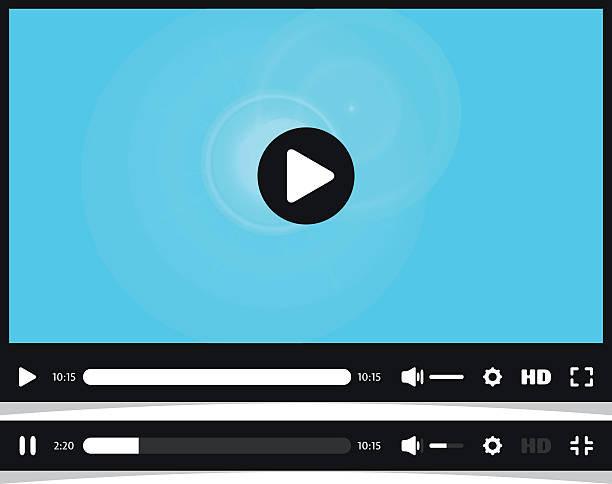
• Videodownloader.ai: This 100% and don’t need to sign up or sign in ,it free online tool allows you to convert any YouTube video into MP4 format.
Just paste in the URL of the video you want to convert, select your desired quality, and click “Convert.”
Once the conversion is complete, you can download your converted file directly from our site.
• Video Converter: This powerful software converts videos into multiple formats, including MP4. It also supports batch processing, adding numerous videos, and converting them all simultaneously. Plus, the tool has a user-friendly interface that makes it easy to use.
• ClipGrab: A completely free and open-source tool, ClipGrab is an excellent choice for converting YouTube videos into MP4 files. It even supports downloading entire playlists at once!
Step-by-Step Guide on How To convert youtube to mp4:
With the Youtube to MP4 converter, you can easily convert your favorite videos into MP4 format, so you’ll always have access to them.
1. Choose a tool: Select the device to convert YouTube videos into MP4 files.
2. Paste video URL: Copy and paste the URL of the video you want to convert into your chosen tool.
3. Select quality: Select your desired quality, such as 1080p or 720p HD.
4. Click “Convert”: Click the button to start the conversion process. Make sure you have enough free space on your device for the file size of the converted video.
5. Download and save: After the conversion is complete, you’ll be able to download your file and save it wherever you want!
Tips and Tricks for Efficiently download youtube video mp4 and Converting YouTube Videos:
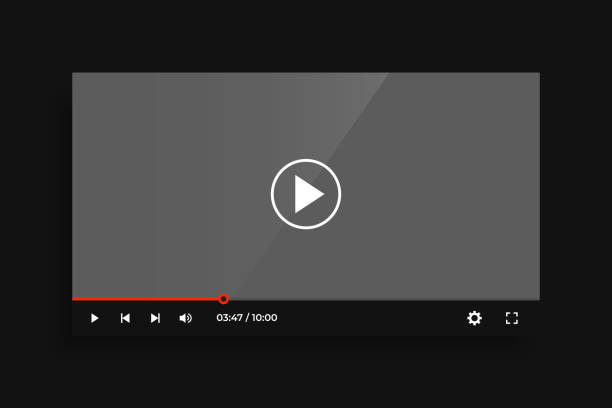
With these tips and tricks, you can easily download and convert your favorite YouTube videos back into MP4 format. So why wait? Give Youtube To MP4 a try today!
With this handy tool, you can easily convert any video into MP4 format so that it’s always available to you, no matter where you are.
• Searching for specific videos: Use YouTube’s powerful search feature to find the video you want to download quickly.
• Batch processing: If you have multiple videos that you want to convert, use a tool that supports batch conversion so that you don’t have to convert them one at a time.
• Downloading entire playlists: Some tools, such as ClipGrab, enable you to download an entire playlist in one go.
• Converting videos for offline viewing: By converting YouTube videos into the MP4 format, you can easily save them on your device and watch them whenever you want — even without an internet connection!
Common Mistakes When download youtube mp4 and Converting YouTube Videos:

To ensure a smooth and successful process when downloading and converting YouTube videos, avoiding some common mistakes is essential.
• Not having enough free space: Before you start downloading or converting any videos, make sure that your device has enough free space for the file size of the converted video.
• Poor video quality during conversion: When selecting the quality you want to convert your video, ensure it is of good enough quality. Otherwise, the video may be blurry or pixelated.
• Forgetting to download: Once the conversion process is complete, don’t forget to download and save the file onto your device.
Youtube To MP4 provides a simple yet powerful way to convert YouTube videos into MP4 format. With easy-to-use tools and step-by-step guides, you’ll be able to get the most out of your favorite videos and never miss a beat!
What we found:
Youtube To MP4 provides a simple and convenient way to convert YouTube videos into MP4 format.
With tools available on Windows and Mac systems, you can quickly and easily download your favorite videos so they’re always with you.
Follow our step-by-step guide, tips, and tricks best youtube to mp4 to ensure a successful process, and you’ll always get all the content you love!
Give it a try today, and start downloading your favorite videos in the MP4 format!
FAQs:
What is yt To MP4?
It provides easy-to-use tools and step-by-step guides to download and save your favorite videos in MP4 format quickly.
How do I use YouTube To MP4?
To make a youtube video to MP4:
- Search for a video using the tool’s powerful search feature.
- Select the quality to convert your video into (such as 1080p or 720p HD) and click “Convert.”
- Download and save the file onto your device once the conversion process is complete.
What are the benefits of using YouTube To MP4?
By downloading and converting YouTube videos into MP4 format, you can watch them on your device even without an internet connection.
Plus, you can download videos or entire playlists in one go or convert multiple videos at once using batch processing.
Is safe to use?
Yes, download YouTube. MP4 is a safe and secure tool.
All tools and processes are tested and verified to ensure safety and quality.
Moreover, no personal information is collected or stored using the device.


